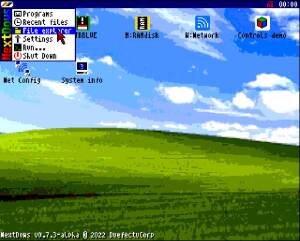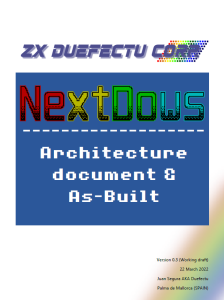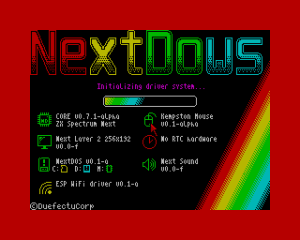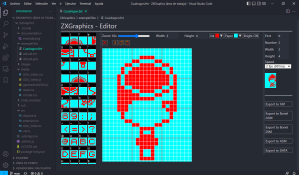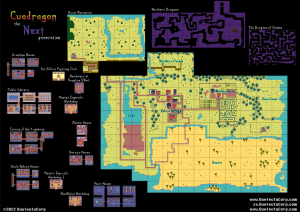ZX Graphics Editor

ZX Graphics is an extension for Visual Studio Code that allows to manage extensions .gdu / .udg (User Defined Graphics) and .fnt (custom fonts) files for classic ZX Spectrum.
At the time of its release (November 2022) there is no other extension for creating and modifying ZX Spectrum graphics from Visual Studio Code.

The idea came from the need to create an editor for NextDows ZXForms forms.
I started by creating a web application to design the forms, but the natural thing is that this application will grow to incorporate more functionalities.
On the other hand, one of my favourite IDEs before using VSCode was TommyGun, which incorporates an excellent graphics editor that integrates very well with the program code.
Also, there is no extension for VSCode that allows you to edit UDG graphics, fonts, sprites, tiles and maps.

I have created a first version, with a small evolution, which allows:
- Edit binary files with extension .udg or .gdu
- Edit binary files with .fnt extension for custom fonts
- Delete, cut, copy and paste
- Edit multiple patterns (chars) at the same time
- Animation preview at multiple speeds
- Export in .tap (binary) format
- Export in ASM format for Boriel ZX Basic
- Export in DIM format for Boriel ZX Basic
- Export in DEFB format for standard assemblers
- Export in DATA format for classic ZX Basic
The next step is to create a development-specific version of NextDows that includes support for developers:
- ZXForms editor
- Customise the layout of ZXForms controls: Buttons, input booxes, scroll bars, etc…
- Icons editor
- Mouse pointer editor
- Theme editor (screen, colors, etc…)
- Fonts editor
- …
This all depends on the acceptance and support of the community! 😜