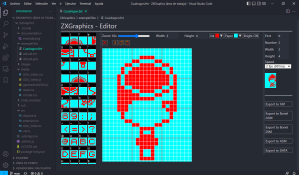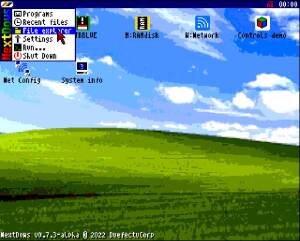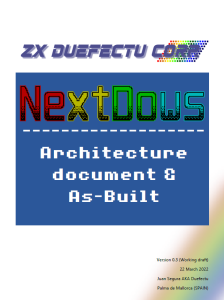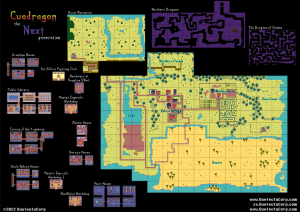NDTransfer CORE v0.2 alpha
NDTransfer is a program that allows you to send files from a PC/Linux/Mac computer to a ZX Spectrum Next/N-GO or compatible computer using the WiFi module, and optionally run a program on the Next/N-GO.
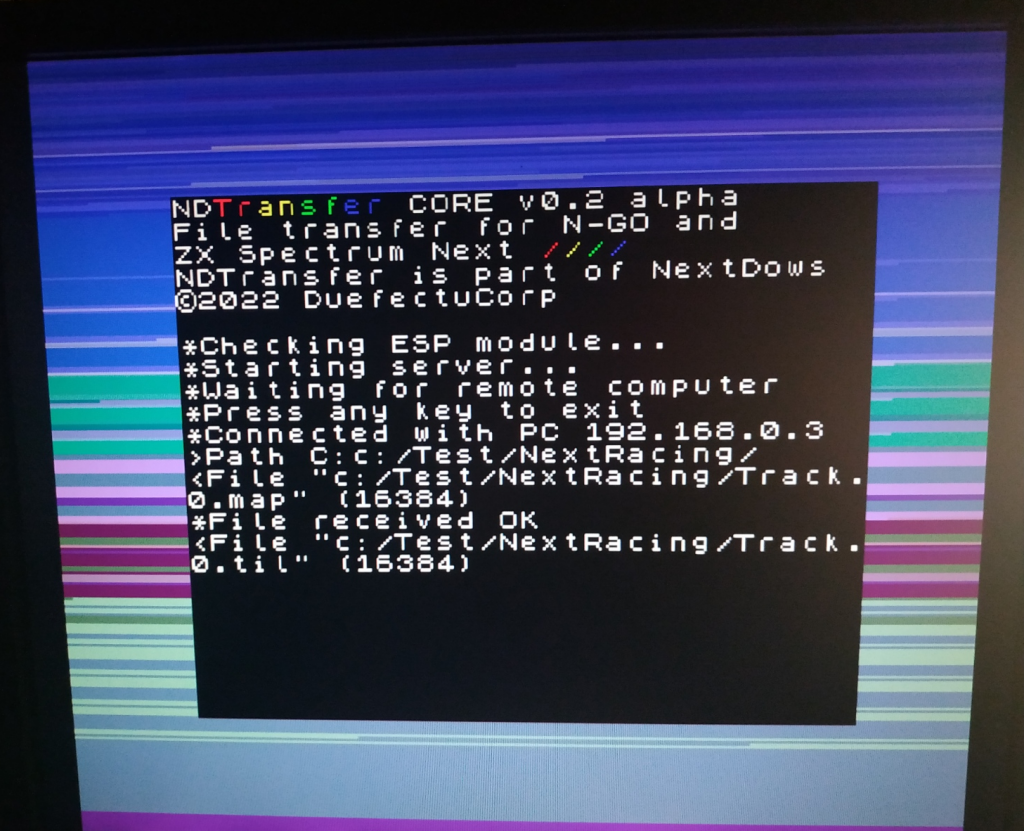
NDTransfer
NDTransfer is a program that allows you to send files from a PC/Linux/Mac computer to a ZX Spectrum Next/N-GO or compatible computer using the WiFi module, and optionally run a program on the Next/N-GO.
NDTransfer is part of NextDows. In this “CORE” package the basic functionality has been isolated to be able to run without NextDows.
NDTransfer does NOT require any incoming ports to be opened in the PC/Linux/Mac Firewall, and does not require that we know the IP address of the Next/N-GO. It simply requires that both computers are connected to the same local network.
Once it has found the Next/N-GO device, it memorises its address to go faster in the next execution.
This is a limited alpha version of NDTransfer CORE module of NextDows.
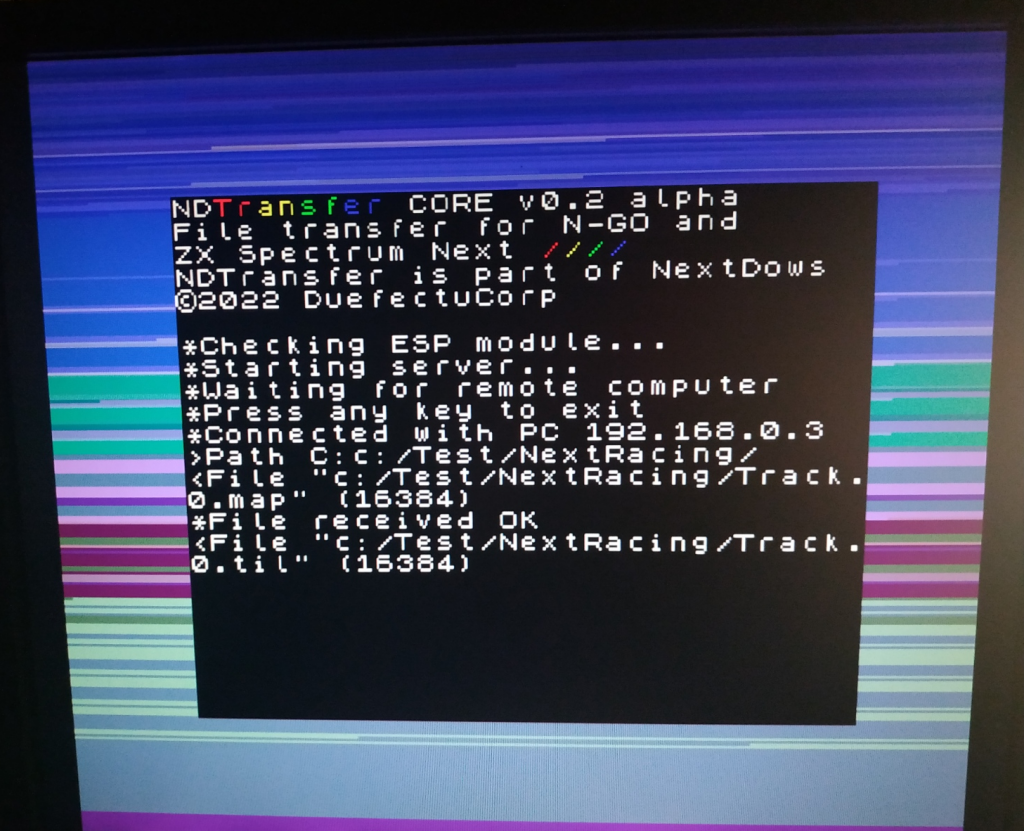
What you can do with NDTransfer
- Send a file from the PC/Linux/Mac to Next/N-GO
- Send a complete folder with its subfolders from the PC/Linux/Mac to the Next/N-GO.
- Execute a program on the Next/N-GO when the transfer is finished.
- Send only new or changed files. For this purpose, the following are detected files with the “Archive” attribute activated are detected and the “Archive attribute is reset after after sending to the Next/N-GO.
- Right now it serves as a tool for programmers, as it synchronises (in one direction only) the files of a folder(s) already existing in Next/N-GO.

Limitations of this version
- In the “LocalPath”, “DestinationPath” and “-r:[File]” parameters, we can use quotes (“), and must use them if the name contains spaces.
- It is preferable not to use the directory backslash (\), because together with the quotes can cause problems. Instead, use the slash (/) instead.
- Be careful with upper and lower case. Next/N-GO is case sensitive, mainly with the “-r” parameter.
- The DestinationPath folder(s) must exist in Next/N-GO. This will be fixed in future versions.
- The speed is limited to 6 Kbytes per second (double than alpha 1). This will be improved in future versions.
- The transmission emits sounds and a border effect, mainly for testing reasons.
- It is recommended, but not mandatory, to first start the program on the Next/N-GO, and wait until it has started.
- The first run may be slower, as the PC/Linux/Mac will look for the location of the Next/N-GO, but once it has found it, it will memorise it and use it as the priority address in next executions.
- The transmission is one-way at the moment: From PC/Linux/Mac to Next/N-GO.
- In the Linux/Mac versions, the execution attributes of the “NDTrnasfer” execution file must be set manually.
- After execution ends, must exit with reset 🙁
This version is only available for Patrons at this time: https://www.patreon.com/posts/63294059