NextDows v0.7.1-alpha
NextDows v0.7.1-alpha available!
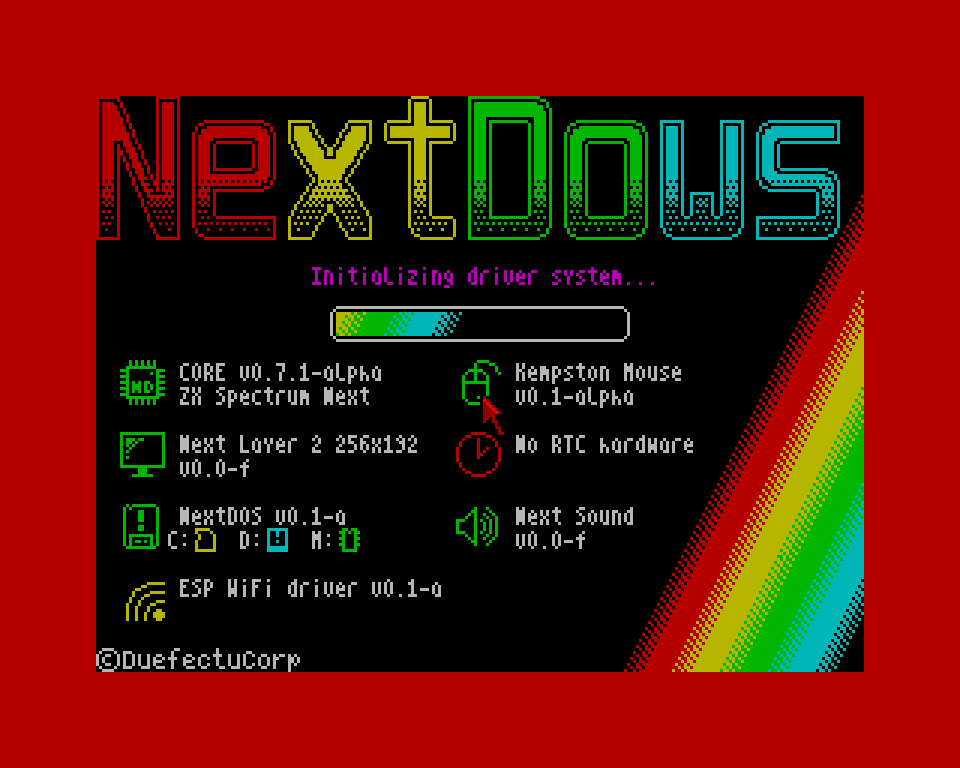
NextDows
NextDows v0.7.0-alpha had problems with the existing .nde external modules, like… all modules due to the new interrupt IM2 subscription system. Besides, the existing modules must be converted in order to use the new driver system and the new ZXForms user interface.
I recompiled all the existing modules with legacy drivers and the old Forms module just to add something new in this alpha release.
What’s included in this alpha?
The new v0.7.0-alpha CORE and the old .nde modules recompiled. These modules are just a proof of concept and still don’t work as it should.
Desktop

Includes a Taskbar at the top showing a clock and network icons, and a “start” menu icon (that doesn’t work yet).
The desktop shayaribest.com creates an icon for every disk unit detected, plus a Network virtual unit (in the future I’m planning to have them mapped to our PC/Linux/Mac computer). There’s also some new alpha programs like “Control demo”, “Net Config” and “System info”.
The double-click feature isn’t yet implemented. You must do a one-click for select, and another click to run the program.
As for now, you can’t move windows, maximize, minimize, move nor resize. You can only close the windows.
FExplorer

The file explorer in this release isn’t yet finished. It is just a proof of concept. It has two sections: one for local computer and the second one for the remote computer… Nevertheless I ‘m considering a more modern approach consisting of one window to explore the unit and some typical actions such as: single click to select a file, double-click to run the file and right-button-click to copy/cut/paste…
Controls demo

This is a test program to check the functionality of the forms system. The Forms system will be replaced by a more powerful ZXForms.
Net Config

This is a test program to check the functionality of the forms system. The Forms system will be replaced by a more powerful ZXForms.
System info
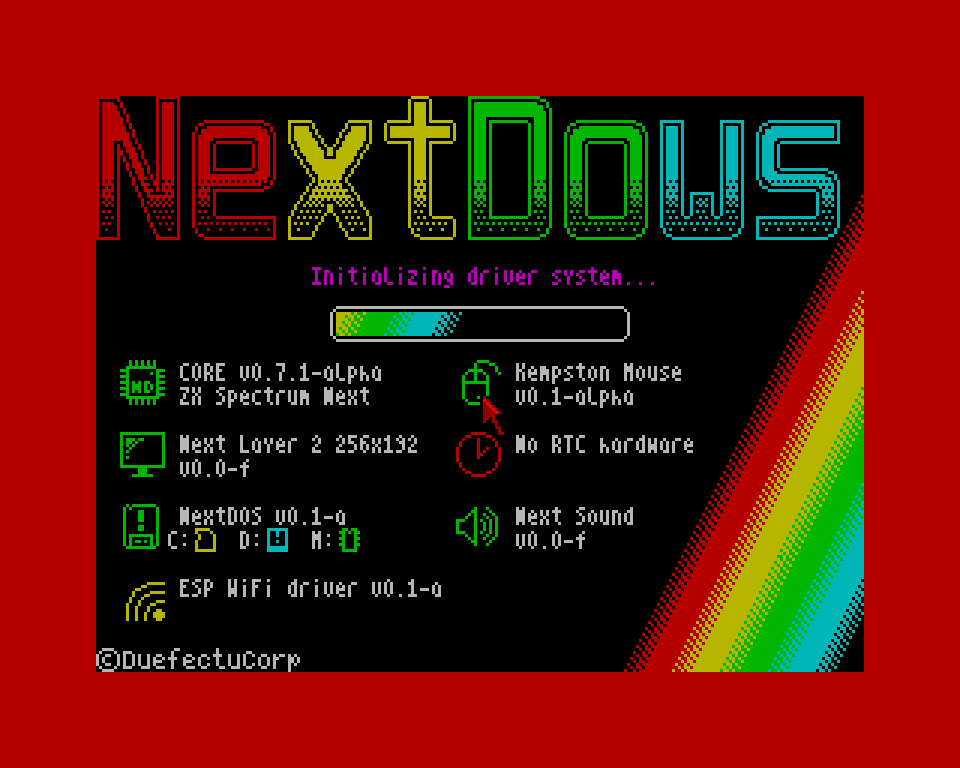
The same StartUp module has its own Desktop icon and acts as an external .nde module.
Now, the NextDows start sequence doesn’t wait for a key press to continue. Instead, it shows the desktop. The “System info” icon shows this screen and now it waits for a key press at the end.
The next step will be to implement the ZXForms framework!
Feel free to comment or demand anything you like to view in NextDows!!!
Support in Patreon or donate to download this beta and other items from DuefectuCorp.

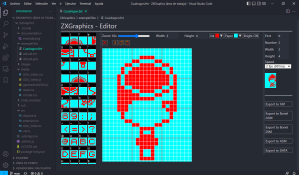
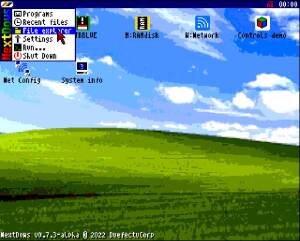
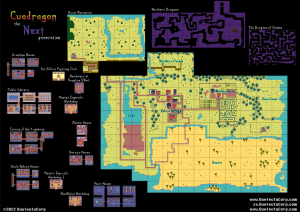

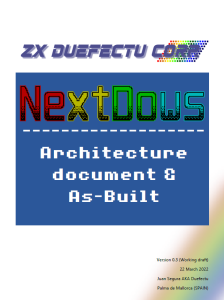
1 thought on “NextDows v0.7.1-alpha”